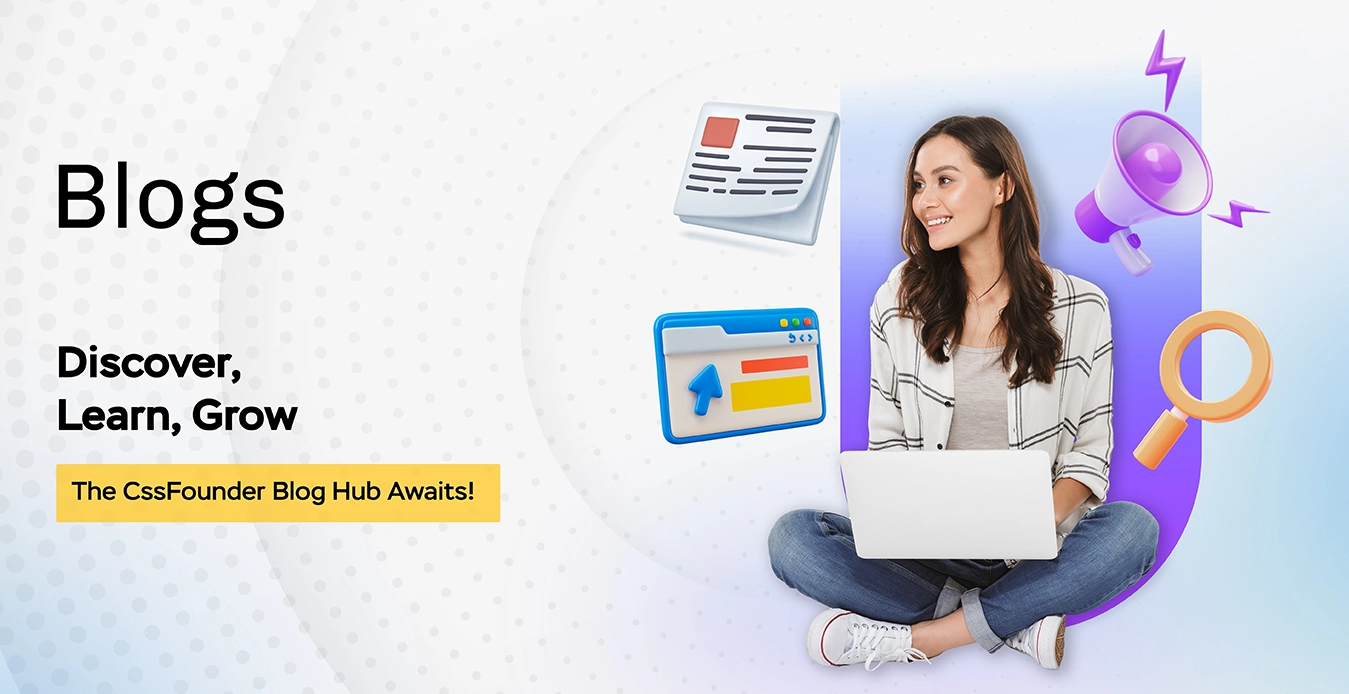Have you ever wondered if there’s a fun, engaging way to improve your English vocabulary without feeling like you’re studying? Google Word Coach is an engaging and interactive vocabulary-building tool launched by Google in February 2018. Designed to enhance users’ English language skills, this tool presents a series of quizzes and word games that make learning new words enjoyable and educational.
The primary aim of Google Word Coach is to help users, especially those in non-English speaking regions, expand their vocabulary in a fun and effective manner. By offering various word challenges, such as choosing correct meanings, synonyms, and antonyms, the tool keeps users motivated and engaged. Its user-friendly interface makes it accessible to individuals of all ages and educational backgrounds, transforming vocabulary building into an enjoyable daily activity. The interactive nature of Google Word Coach encourages consistent practice, which is key to mastering any language. This innovative tool not only aids in vocabulary enhancement but also improves comprehension and everyday usage of the English language, making it a valuable resource for learners worldwide.

What is Google Word Coach (गूगल वर्ड कोच) ?
Google Word Coach is an engaging, interactive tool introduced by Google to help users expand their English vocabulary. This fun and educational game presents quizzes and word games, making it easier and more enjoyable for users to learn new words. Primarily available in regions where English is not the first language, Google Word Coach is designed to enhance vocabulary skills through a playful and user-friendly approach.
It features interactive quizzes and word games designed to help users improve their English vocabulary in a fun and engaging way. Targeted primarily at non-English speaking regions, Google Word Coach offers various word challenges that include selecting correct definitions, synonyms, and antonyms. This tool aims to make learning new words both enjoyable and effective, encouraging users to expand their language skills through regular practice. Its user-friendly interface and educational approach make it accessible to learners of all ages, enhancing their vocabulary and comprehension in everyday English usage.

Key Features
- Engaging Quizzes: Dive into interactive quizzes featuring multiple-choice questions that often include images to enhance understanding and engagement. Users are encouraged to select the correct answer based on context and visual cues.
- Progressive Levels: Experience a well-structured progression of difficulty, beginning with fundamental vocabulary and advancing to more complex words and phrases. This gradual increase in difficulty helps users build confidence and skills step by step.
- Immediate Feedback: Receive instant feedback after each question. Correct answers earn points as rewards, while incorrect choices come with detailed explanations to help reinforce learning and ensure a deeper understanding of the material.
- Seamless Accessibility: Easily accessible through Google’s search engine on mobile devices, this feature ensures users can participate without the need for additional apps or software, making learning convenient and straightforward.
- Customized Learning Experience: Enjoy a personalized journey as the platform adapts to your language proficiency. The quizzes are tailored to your skill level, ensuring that each question matches your current abilities and promotes effective learning.
How to Access Google Word Coach
Google Word Coach (गूगल वर्ड कोच) is an interactive vocabulary game that helps users enhance their English language skills through fun and engaging quizzes. Accessing it is simple and can be done in several ways. Here’s a comprehensive guide to get started with Google Word Coach:
1. Access via Mobile Search
One of the easiest ways to access Google Word Coach is through a mobile browser. Here’s how you can do it:
- Open Your Mobile Browser: Launch your preferred browser on your smartphone. It could be Chrome, Safari, or any other browser you commonly use.
- Search for Keywords: Type in search terms like “Word Coach” or “Google Word Coach.” The game often appears directly within the search results.
- Quick Access: Once you see it in the results, simply click on it to start playing immediately. Google Word Coach is designed to be user-friendly, ensuring that you can begin playing without any complicated steps.
2. Access through the Google App
Another convenient way to play Google Word Coach is via the Google app on your smartphone, especially in regions where the tool is prominently featured. Here’s how:
- Install the Google App: If you haven’t already, download the Google app from the App Store (for iOS) or Google Play Store (for Android).
- Open the Google App: Launch the app on your device.
- Search for Google Word Coach: In the search bar, type “Google Word Coach.” You should see the game pop up in the search results.
- Tap to Start: Click on the game to start playing. The app’s integration allows for a seamless gaming experience, making it an excellent option for regular users.
3. Access via Voice Search
For those who enjoy hands-free interactions, Google Word Coach can also be accessed using voice commands with Google Assistant. Here’s how you can do it:
- Activate Google Assistant: Say “Hey Google” or hold down the home button on your Android device to activate Google Assistant. On iOS, you can open the Google Assistant app.
- Voice Command: Simply say, “Open Word Coach” or “Play Google Word Coach.”
- Instant Access: Google Assistant will then launch the game for you. This method is perfect for quick access while on the go, making learning effortless and accessible anywhere.
How Google Word Coach Works
Google Word Coach is an engaging tool designed to improve your English vocabulary through a fun and interactive quiz format. It offers a unique learning experience by combining visual and textual elements that make vocabulary building enjoyable and effective. Here’s an in-depth look at how Google Word Coach functions:
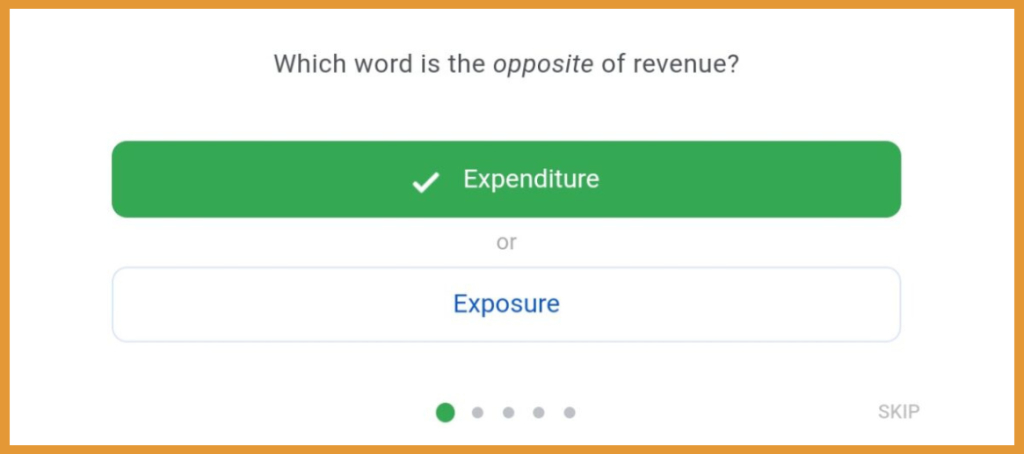
Game Structure
The structure of Google Word Coach is designed to provide an interactive and varied learning experience, making it ideal for users with different learning preferences.
Question Types
Google Word Coach features a variety of question types, each focusing on different aspects of vocabulary enhancement:
Synonyms and Antonyms:
- Description: This question type challenges users to identify words with similar or opposite meanings to a given word.
- Example: If the given word is “happy,” you might be asked to select the synonym from options like “joyful” or the antonym from choices like “sad.”
Image-based Questions:
- Description: These questions present a word along with several images, asking users to match the word with the most relevant image.
- Purpose: This helps enhance contextual understanding by associating words with visual cues, making it easier to remember their meanings.
- Example: You might see an image of a sunset and be asked to select the word “dusk” from the list of options.
Definitions:
- Description: This question type asks users to choose the correct definition for a given word from multiple choices.
- Example: For the word “resilient,” you might choose between definitions like “able to recover quickly” or “fragile.”
These varied question types keep the game engaging and ensure a comprehensive learning experience, catering to different aspects of language acquisition.
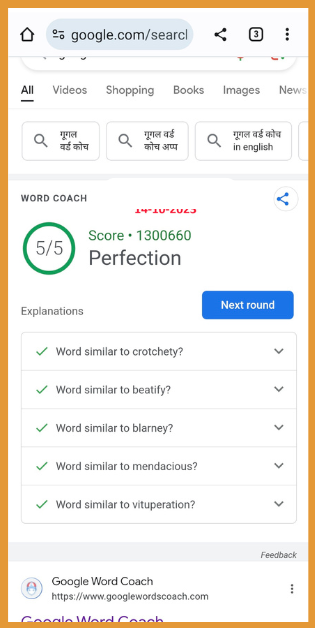
Scoring System
The scoring system in Google Word Coach is designed to motivate users and track their progress:
- Points for Correct Answers:
- Description: Users earn points for each correct answer, which adds to their overall score. The more correct answers you accumulate, the higher your score.
- Progress Tracking:
- Description: Users can monitor their progress over time, which provides motivation for continuous learning and improvement.
- Purpose: Seeing tangible improvements in scores encourages users to keep playing and learning.
The scoring system not only makes learning fun but also creates a sense of achievement, encouraging users to continue expanding their vocabulary.
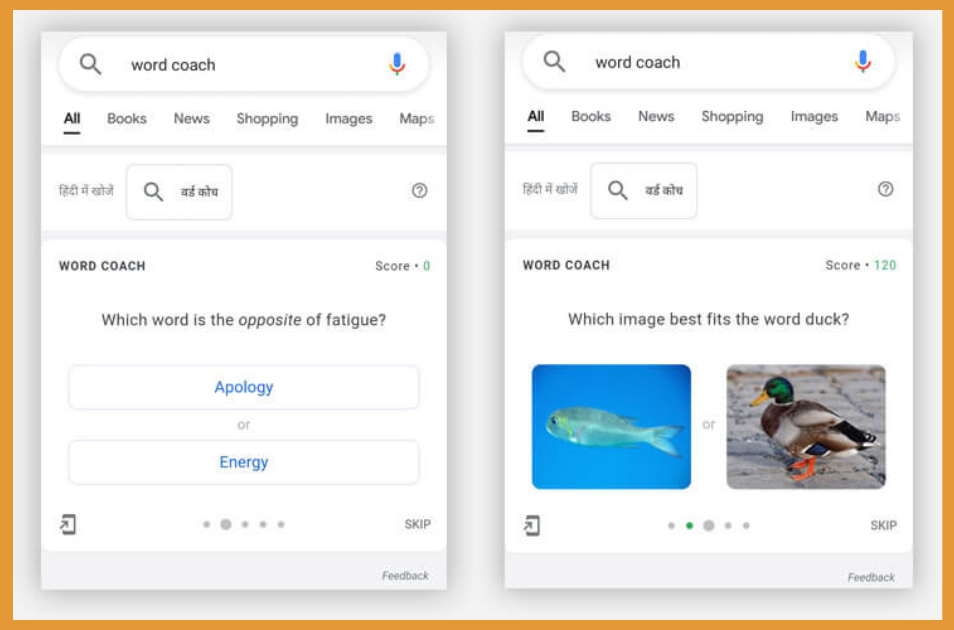
Game Levels
Google Word Coach offers a tiered system of game levels, making it suitable for learners at different stages of language proficiency:
1. Beginner Level
- Focus: This level is designed for novice learners and focuses on basic vocabulary and simple questions.
- Features:
- Common words and straightforward synonyms or antonyms.
- Simple image-based questions to build foundational language skills.
- Goal: To help users get comfortable with basic vocabulary and build confidence in their language abilities.
2. Intermediate Level
- Focus: As users progress, the intermediate level introduces more complex words and diverse question formats.
- Features:
- A mix of synonyms, antonyms, and definition questions with moderate difficulty.
- Contextual questions that require a deeper understanding of word usage.
- Goal: To challenge users to expand their vocabulary with more advanced words and improve their comprehension skills.
3. Advanced Level
- Focus: The advanced level challenges users with sophisticated vocabulary and nuanced meanings.
- Features:
- Complex words with subtle differences in meaning.
- Intricate questions that test a thorough understanding of language nuances.
- Goal: To push users to the limits of their vocabulary knowledge and enhance their proficiency with high-level language skills.
Each level is designed to gradually increase in difficulty, ensuring that users are consistently challenged and motivated to improve their language skills.
Example Questions
Synonym Question:
- Question: What is a synonym for “happy”?
- Options: a) Sad b) Joyful c) Angry
- Correct Answer: Joyful
Antonym Question:
- Question: What is the antonym of “ancient”?
- Options: a) Old b) Modern c) Historic
- Correct Answer: Modern
Image-based Question:
- Question: Which image represents the word “mountain”?
- Options: (Images of a mountain, a river, and a tree)
- Correct Answer: Image of a mountain
Definition Question:
- Question: What does “abundant” mean?
- Options: a) Scarce b) Plentiful c) Unique
- Correct Answer: Plentiful
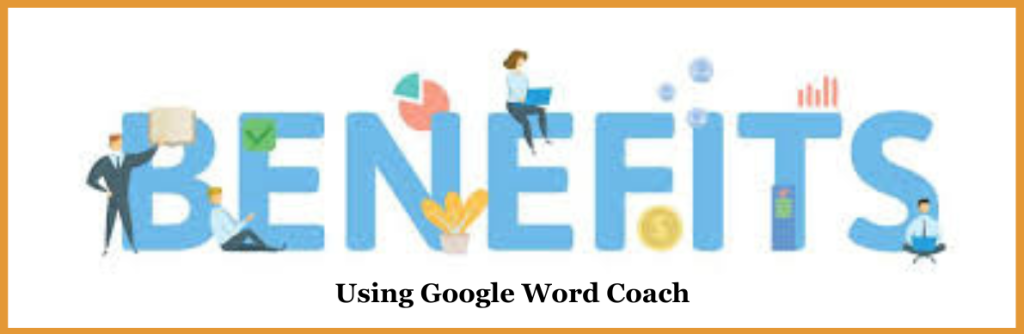
Benefits of Using Google Word Coach
Google Word Coach is an innovative tool designed to help users improve their English vocabulary and language skills. Through its engaging and interactive platform, users can enjoy a gamified learning experience that is both educational and fun. Here are some of the key benefits of using Google Word Coach:
1. Enhanced Vocabulary
One of the primary benefits of using Google Word Coach is the enhancement of vocabulary. This tool introduces users to a wide range of new words and phrases, expanding their language repertoire. Here’s how it works:
- Diverse Vocabulary: Google Word Coach presents words from various categories and difficulty levels, ensuring that users are exposed to both common and rare vocabulary.
- Contextual Learning: Words are presented in sentences and scenarios that provide context, helping users understand how to use them correctly in different situations.
- Repetition and Reinforcement: By repeatedly encountering new words in different quizzes, users can reinforce their understanding and retention of vocabulary.
Overall, Google Word Coach is an excellent resource for anyone looking to enrich their vocabulary in a fun and interactive way.
2. Improved Language Skills
Google Word Coach aids in the overall improvement of language skills, offering benefits beyond just vocabulary expansion:
- Reading Comprehension: Users are encouraged to read and interpret sentences, which enhances their reading comprehension abilities.
- Contextual Understanding: By seeing words used in various contexts, users gain a deeper understanding of their meanings and applications, improving their overall language proficiency.
- Grammar and Syntax: The sentences and phrases used in the quizzes often highlight correct grammar and syntax, allowing users to learn by example.
By improving these language skills, Google Word Coach helps users communicate more effectively and confidently in English.
3. Gamified Learning Experience
Learning a new language can sometimes feel tedious, but Google Word Coach turns it into an enjoyable game. Here’s why the gamified experience is beneficial:
- Interactive Quizzes: The tool features interactive quizzes that engage users, making learning feel like a fun challenge rather than a chore.
- Motivation Through Rewards: Users are motivated to continue learning by earning points and rewards for correct answers, encouraging them to progress through more levels.
- Challenge and Competition: The competitive aspect of achieving higher scores can drive users to challenge themselves further, enhancing their learning experience.
This gamified approach keeps users engaged and interested, making it more likely for them to return and continue learning.
4. Accessibility and Convenience
One of the standout features of Google Word Coach is its accessibility and convenience, making it easy for users to learn on the go:
- Mobile Access: Available directly through Google search on mobile devices, users can access Google Word Coach anytime, anywhere, without the need for additional apps or software.
- No Setup Required: Users don’t need to create an account or download anything, ensuring a hassle-free experience.
- Quick and Easy: The tool is designed to be quick and easy to use, perfect for those who have a busy schedule and want to squeeze in some learning during their free time.
This level of convenience ensures that users can incorporate learning into their daily routine seamlessly.
5. Suitable for All Ages
Google Word Coach is designed to cater to a wide audience, making it suitable for all ages and proficiency levels:
- For Students: Young learners can benefit from the foundational vocabulary and language skills that will support their education.
- For Professionals: Those in the workforce can improve their communication skills, which can be beneficial in their careers.
- For Language Enthusiasts: Anyone passionate about languages can enjoy expanding their vocabulary and enhancing their skills.
The tool’s adaptability makes it an ideal resource for anyone looking to improve their English skills, regardless of their age or current proficiency level.
Google Word Coach vs. Other Vocabulary Apps
| Feature | Google Word Coach | App X | App Y |
| Cost | Free | $4.99/month | Free with ads |
| Accessibility | Mobile search | Dedicated app | Dedicated app |
| Languages | Multiple | English only | 10+ languages |
| Offline Mode | Yes (as of 2024 ) | Yes | No |
| Progress Tracking | Yes | Yes | Limited |
Tips for Maximizing Learning with Google Word Coach
- Consistent Practice: Regular use of Google Word Coach can lead to significant vocabulary improvements over time.
- Note-taking: Keep a notebook to jot down new words and their meanings, reinforcing retention.
- Review Explanations: Pay attention to the explanations provided for incorrect answers to understand nuances and avoid repeating mistakes.
- Set Goals: Set achievable vocabulary goals and track your progress to stay motivated.
- Explore Advanced Levels: Challenge yourself by progressing to higher levels as your vocabulary expands.
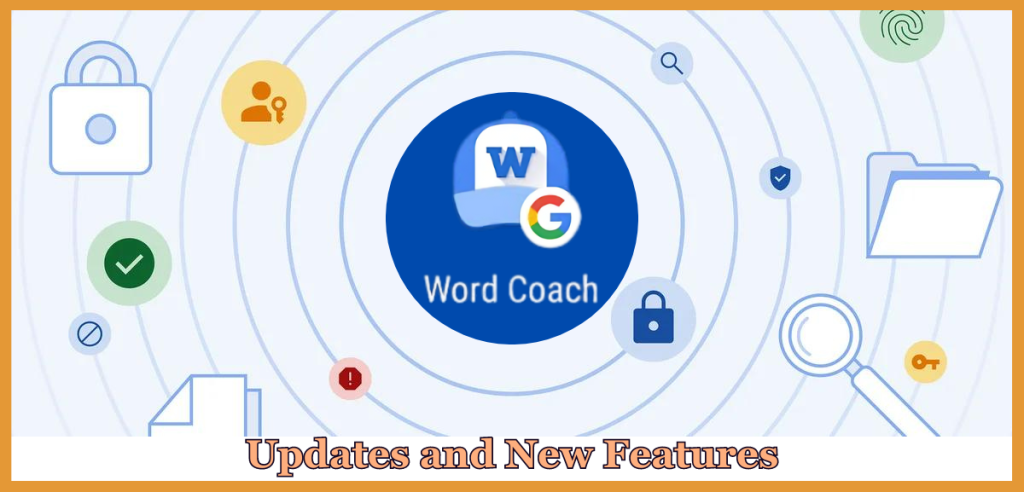
Google Word Coach in 2024: Updates and New Features
In 2024, Google Word Coach has introduce several updates and features to enhance the learning experience:
1. Expanded Language Support
While initially focused on English, Google Word Coach now supports additional languages, providing multilingual vocabulary training.
2. Enhanced User Interface
The user interface has been revamped for a more intuitive experience, making navigation smoother and more visually appealing.
3. Customizable Difficulty Levels
Users can now customize the difficulty levels to match their specific learning preferences and goals.
4. Integration with Other Google Services
Google Word Coach integrates with Google Classroom and other educational platforms, facilitating collaborative learning and teacher-student interactions.
5. Offline Mode
A new offline mode allows users to download quizzes and practice vocabulary without an internet connection, perfect for on-the-go learning.
Commonly Asked Questions
1. Is Google Word Coach free to use?
Yes, Google Word Coach is completely free and accessible to anyone with an internet connection and a mobile device.
2. Can I use Google Word Coach on a desktop computer?
Currently, Google Word Coach is designed primarily for mobile devices and may not be available on desktop versions of Google Search.
3. Does Google Word Coach support languages other than English?
As of 2024, Google Word Coach has expanded its language support to include several other languages, enhancing its appeal to a global audience.
4. How can I track my progress in Google Word Coach?
Google Word Coach provides a scoring system that tracks your points and progress, allowing you to monitor improvements over time.
5. Can I compete with friends on Google Word Coach?
While direct competition features are not yet available, users can share scores and challenges with friends through social media, encouraging friendly competition.
Conclusion
Google Word Coach is an innovative tool that blends education and entertainment to foster vocabulary growth. Whether you are a language learner, student, or anyone seeking to enhance their English skills, this game provides an engaging and effective way to learn. With continuous updates and improvements, Google Word Coach will remain a valuable resource in 2024 for anyone looking to expand their language proficiency.